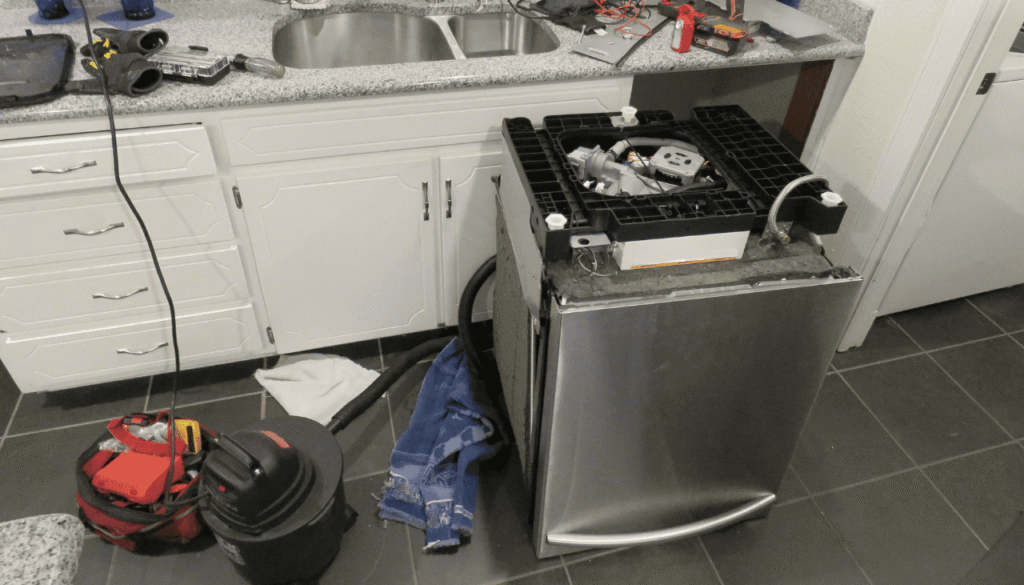To fix a dishwasher that won’t release, start by checking the control lock and settings, and deactivate it if necessary by pressing and holding the Lock button for 3-5 seconds. Next, inspect and clean the latch area to guarantee proper alignment and remove any debris. If issues persist, perform a power cycle reset by unplugging the dishwasher for at least one minute. Then, verify the power and water supply, confirming the dishwasher is plugged into a working outlet and water supply valves are fully open. By following these steps, you’ll be on your way to resolving the issue and finding a more detailed solution.
Key Takeaways
Quick Fixes for Your Locked Dishwasher:
- Simple Lock Check: Press and hold the Lock button for 3-5 seconds – saves you an unnecessary service call and gets your dishes clean faster.
- Clean Latch Solution: Keep your dishwasher running smoothly by removing debris from the latch area – preventing future lockouts and ensuring reliable operation.
- Power Reset Method: Restore normal function with a one-minute unplug – a quick fix that often resolves electronic glitches without technical support.
- Supply Line Check: Confirm proper power and water connections – maintain consistent performance and prevent unnecessary wear on components.
- Professional Assessment: Identify serious issues early through expert diagnosis – protects your appliance investment and prevents costly replacements.
These straightforward solutions help maintain your dishwasher’s reliability and keep your kitchen routine on track. Most lock issues can be resolved quickly at home, saving both time and service costs.
Check Lock and Control Settings

Engage in troubleshooting by checking the lock and control settings on your dishwasher. Start by verifying if the control lock is activated, which can prevent accidental starts and changes to cycle settings. A flashing light when buttons are pressed may indicate that the control lock is on. Press the Lock button for 3-5 seconds to deactivate it. Also, check if your dishwasher is in sleep mode, which can prevent it from starting. Opening and closing the door or pressing the Start/Resume or Cancel buttons can deactivate sleep mode. Confirm you refer to your user manual for model-specific instructions. If the control lock is often represented by a lock icon on the control panel, check for this indicator as well. A faulty control board can also cause issues with unlocking the dishwasher. If the door remains stuck, it might be due to a mechanical failure within the latch or handle assembly.
Inspect and Clean the Latch
A malfunctioning latch is a common culprit behind a non-functional dishwasher, and identifying the problem can be a challenge. Inspect the latch area to guarantee proper latch alignment. Check for visible obstructions or debris and gently clean the latch area using a soft brush or cloth. Verify the latch is properly secured to the dishwasher and look for any signs of wear or damage. Common reasons your dishwasher door won’t close include issues with the door latch, which can lead to malfunction. Cleaning the latch mechanism regularly is essential for latch maintenance. Apply a mild detergent to remove grease or grime and use a dry cloth to wipe away moisture. After cleaning, check if the latch moves smoothly. If issues persist, inspect the door latch assembly and adjust it if necessary to resolve the issue. Proper latch maintenance can help prevent future malfunctions. If the dishwasher still won’t unlock, try unplugging it for 1 minute to reset the appliance.
Perform a Power Cycle Reset

Performing a power cycle reset can help resolve electronic control issues that may be preventing your dishwasher from opening. This troubleshooting technique involves unplugging the dishwasher from the power outlet or switching off the circuit breaker, waiting for at least one minute to allow any residual power to drain, and then plugging it back in. This process helps reset the dishwasher’s electronic controls. If the issue persists, check for error codes or flashing lights on the control panel that could indicate a specific problem. Confirm the door is properly latched and closed, and verify that no child lock or control lock is activated. Ensure water temperature is adequate, as insufficient heat can affect overall performance and may relate to control issues. A successful reset should allow your dishwasher to function normally. The dishwasher may also fail to unlock due to a blown thermal fuse.
Verify Power and Water Supply
While troubleshooting your dishwasher, verifying the power and water supply is essential to confirm it’s functioning properly. Power issues can cause your dishwasher to malfunction, and poor water flow can prevent it from releasing. Check that the dishwasher is plugged into a working outlet and the circuit breaker hasn’t tripped. Verify the water supply valves are fully open and the hoses are not kinked or blocked.
| Power Issues | Water Flow Issues |
|---|---|
| Tripped circuit breaker | Kinked water supply hose |
| Blown fuse | Blocked water supply valve |
| Loose power cord connection | Leaking water supply lines |
| Insufficient voltage | Frozen water supply lines |
| Damaged power cord | Restricted water supply lines |
Check for Internal Malfunctions
Frequently, internal malfunctions can be the root cause of a dishwasher’s failure to function properly. You need to inspect the control lock feature. It may have been accidentally activated; refer to your user manual for model-specific instructions to deactivate it. Next, you’ll check for electrical issues or control board malfunctions, as the control board manages all dishwasher functions and can malfunction. To troubleshoot, reset the dishwasher by disconnecting it from power and plugging it back in after a few minutes. If issues persist, you may need a technician to inspect and replace faulty components. Symptoms include unresponsive controls, failure to start cycles, and blinking lights on the control panel, which can indicate electrical issues. Inspect these key areas for malfunctions.